UPDATE – November 30, 2021
- Bulk SMS Batch Processing – This has been a frequently requested feature for some time now and we have finally added Bulk SMS Batch Processing. If you have a large group you are sending to, executing the bulk send as a batch process will split the group into smaller batches greatly reducing load on the server while also minimizing job execution times. You will have the options to break the group into different batch sizes and how often to run each batch using a batch frequency. Example – if you have a group size of 10,000 contacts and the batch size selected is 1,000 and batch frequency is 10 minutes, the number of batches will be 10 at 1000 each ran every 10 minutes.
 You will also have a new batch message queue where you can view the status of each batch and will be able to pause and resume batches for finer control and flexibility of your Bulk SMS processing!In this screenshot, you can see that the batch job has been paused/stopped. It had completed 2 batches and then stopped the remaining 2 batches.
You will also have a new batch message queue where you can view the status of each batch and will be able to pause and resume batches for finer control and flexibility of your Bulk SMS processing!In this screenshot, you can see that the batch job has been paused/stopped. It had completed 2 batches and then stopped the remaining 2 batches.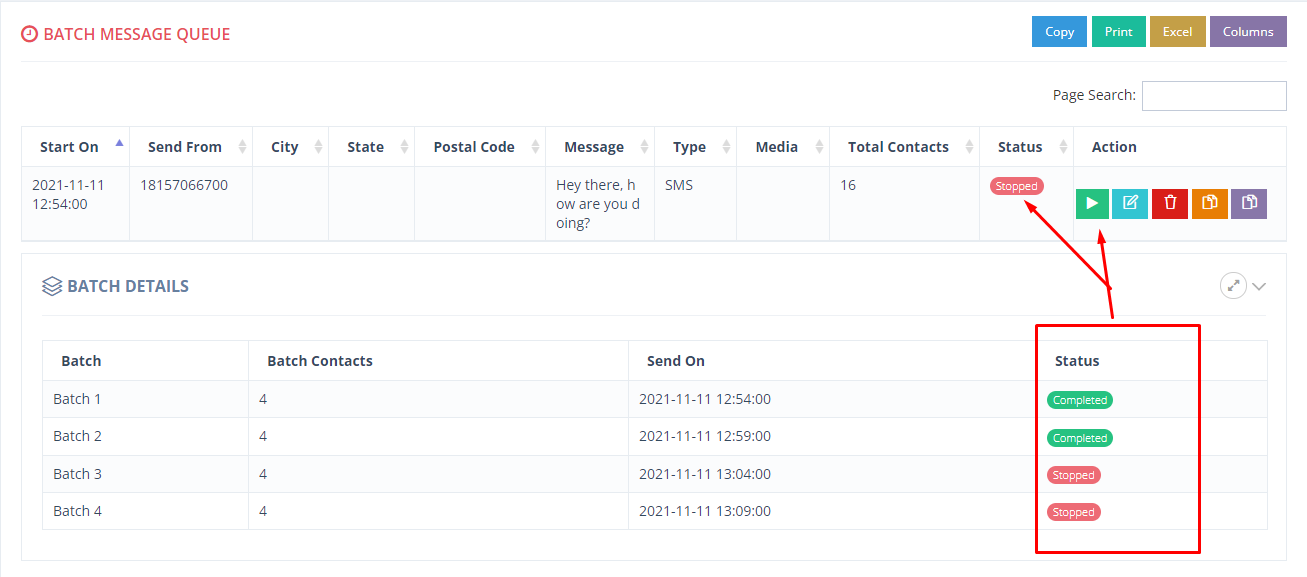 In this screenshot, you can see that the batch job has been resumed. The 2 batches that were previously stopped have now been queued up again.
In this screenshot, you can see that the batch job has been resumed. The 2 batches that were previously stopped have now been queued up again.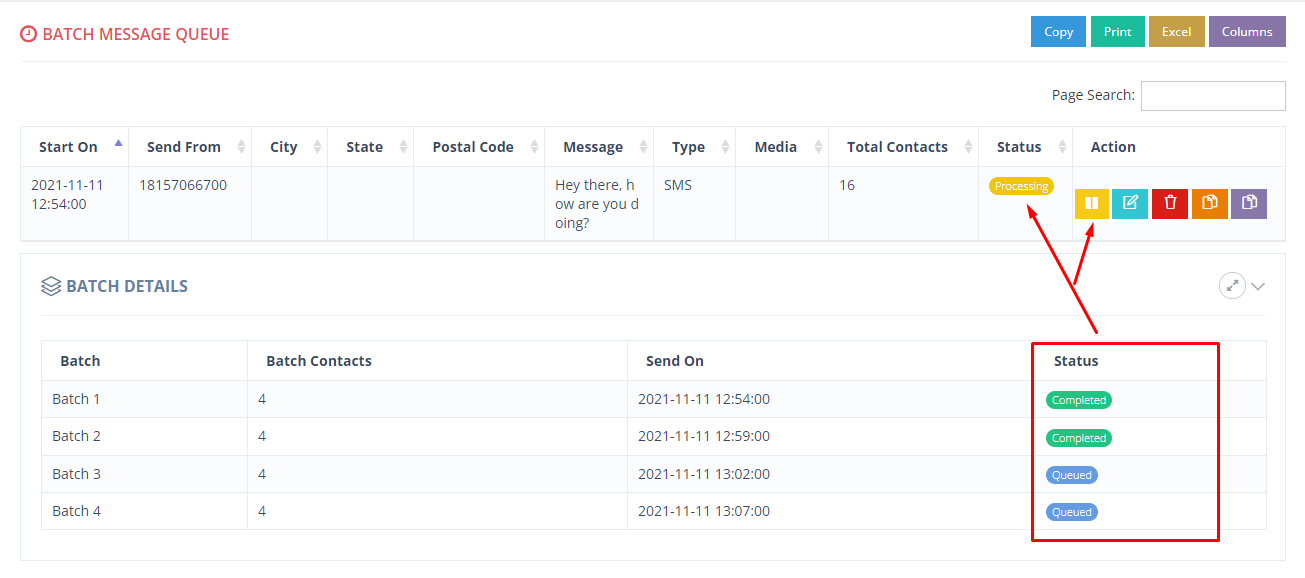
- Bulk SMS via SMPP – This has also been very highly requested for a long time and we have finally added the ability to send Bulk SMS via SMPP! This will be controllable on a user account level where the admin can enable this permission for the user account. If enabled, it will open an additional SMPP menu where the user can enter in their SMPP credentials and a separate Bulk SMS module where they can send messages via SMPP. The great thing about this is that users will still have the ability to send and receive messages normally as well through our connected SMS gateways(Twilio, Plivo, Telnyx, etc…), but will now have the option to send outbound SMS via SMPP if they need, all within the same user account. NOTE: Bulk SMS via SMPP will only be available with our Level 4 and ULTRA packages.
- Free Trial Option – We have now added the ability to give new user accounts a free trial period to test out the system for a certain number of days without the need to give their credit card info, which is a huge selling point! In the admin panel config, you will be able to set a new free trial days field. After the set number of days have elapsed, when they attempt to login again their permissions will be revoked and they will be redirected to the payment page to purchase a monthly credit package to continue using the system. If you do not want to offer any free trial period, simply leave the new free trial days field set to 0.
- Opt-Out Link Option on Bulk SMS – We have added the ability to create and add an opt-out link to the appended message in the Bulk SMS module instead of the “STOP to opt-out” message when checked. When unchecked, it will default back to the “STOP to opt out” message. When this link is clicked on, it will take them to a form to confirm their number. Once they confirm and click opt-out, they will get the confirmation message.
- Import Contacts as Unsubscribed Option – When importing contacts, you now can click a checkbox which will import all the contacts in your CSV file as unsubscribed. This is great if you have user accounts moving their entire list from another provider and want to also bring over all the unsubscribed contacts from their list as well.
- Block/Unblock IP Addresses – You can now block and unblock IP addresses in the admin panel users module. When new user accounts are created, it logs their IP address and if you have spammers creating dummy accounts, you can now easily just click their IP address in the admin panel to block it. When they try to access the site again, they will be shown a message saying they were blocked from accessing the site.
- Added Security Validation During Edit/Delete – We have added extra security validation on all edit and delete operations to ensure those are only coming from the user accounts those records are associated with.
- Added 10DLC Registration Form – For users in the U.S. that want to register their local numbers for 10DLC, we have created a form to collect all the necessary information needed for this process. This information would then need to be entered at whatever SMS gateway you have an account with, through their console. Again, this would be for users in the U.S. only and for those that want to use local long codes when sending Bulk SMS. Most people have converted over to using toll-free numbers as U.S. toll-free numbers are NOT included in this 10DLC rollout and Toll-Free SMS is still a great way to send A2P SMS in the United States as well as Canada.
- Allow Local Numbers Flag – We have added a new flag(in addition to the Allow Toll-Free Numbers flag) in the admin panel config that will give you the flexibility to allow or not allow local numbers to be searched on and obtained when getting a number through the user panel. With the new 10DLC requirements in the U.S., you may want to restrict your users from being able to get local numbers now. Just turn this setting off and they will not be able to search for any local numbers.
- Added Permission to Number Pooling/Rotate Feature – We have added a permission from the admin panel that will allow you to give access to your users the number pooling/rotate feature found inside the Bulk SMS module. You may choose to disable this feature unless there is a valid use case the client has for rotating numbers like Geo-Match or if the client registers multiple local numbers to use for 10DLC.
- Update the CKEditor – We have updated the CKEditor located on the mobile splash page builder, appointment settings, and email dialog pages. This will give you more options and a fresher look, along with some fixes with the new editor.NOTE: You will need to clear your browser cache for the new editor to take affect if you are an existing client and have the platform installed.
SUPPORT FEE ANNOUNCEMENT: Please read this post about our new support plans – https://www.ultrasmsscript.com/support-plans


